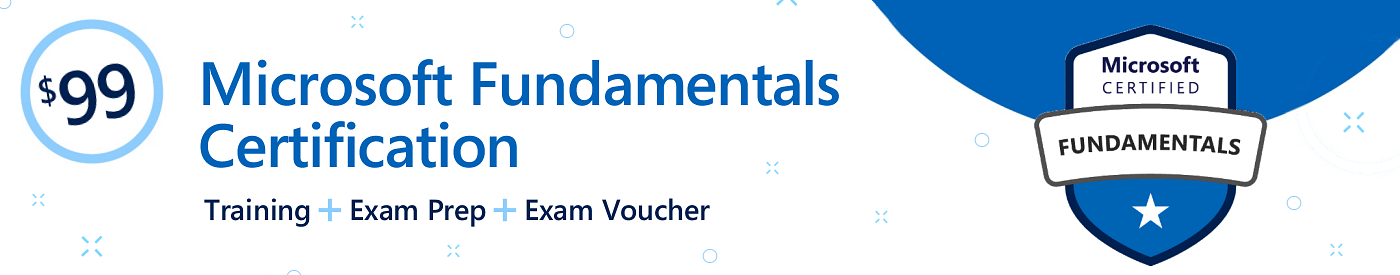
Start your technical Microsoft Certification journey with ONLC's Fundamentals MTA (Microsoft Training After-hours) program that features a blend of instructor-assisted training and self-study, plus an exam prep, exam voucher and other value-adds for just $99!
For Fundamentals certification you only need to pass a single exam and Microsoft Fundamentals certification does not expire! Credentials are offered for AI, Azure, Data, Microsoft 365, Power Platform and Security.
With this special after-hours training program you can get a solid foundation that aligns to many of today's in-demand jobs, and you get a globally-recognized credential that proves you're keeping pace with technology. Expand your potential by readying for Microsoft Fundamentals certification after-hours with ONLC!
You get authorized Fundamentals training plus incredible value-adds for just $99. Students attend class from their own location using their own equipment.
Along with great authorized training, students attending an ONLC MTA Fundamentals course receive these helpful extras...
The authorized training and value-adds you get from ONLC, a long-standing Microsoft Partner, will have you ready for an authorized Fundamentals exam in no time. Choose from these Microsoft Fundamentals certifications...
Gain foundational knowledge of cloud concepts and core Azure services and see how those services work in Microsoft Azure by attending this class.
Get introduced to fundamental artificial intelligence (AI) concepts and Microsoft Azure services that can be used to create AI solutions.
Learn fundamental database concepts in a cloud environment and build foundational knowledge of cloud data services within Microsoft Azure.
Get fundamental knowledge about adopting cloud services and Software as a Service (SaaS) cloud model with a focus on Microsoft 365 cloud service offerings.
Learn to create simple Power Apps, connect data with Dataverse, build a Power BI Dashboard, and automate processes with Power Automate while seeing the business value and product capabilities of Microsoft Power Platform.
Learn foundational level knowledge on security, compliance, and identity concepts and related cloud-based Microsoft solutions.
After attending our class and using our value-adds to enhance your knowledge and skills you should be ready for the authorized Fundamentals certification exam.
Use the provided exam voucher as payment for the authorized exam. The exam number is the same as your course number. For example, if you took SC-900 Security Fundamentals class, the certification exam is SC-900.
Authorized certification exams are provided by Pearson VUE, a Microsoft exam partner. Students schedule their exam directly with Pearson VUE. Once you pass the exam and are awarded Fundamentals certification (congrats!) add your certification status to social platforms and your resume.
Microsoft Fundamentals certification is a great first step for establishing one's skills with a Microsoft technology. With that solid foundation you'll be ready to advance your status to Microsoft's upper-level certifications that include:
The best way to prepare for a Microsoft certification exam is by having hands-on experience with the technology. ONLC excels at that plus provides several other advantages:
All listed prices are USD ($)
